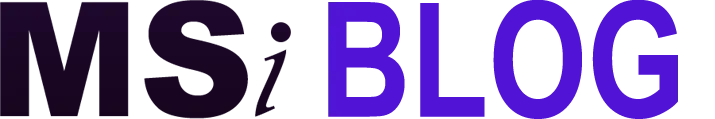Before we delve into the various methods of activating your SBI debit card, it is crucial to ensure you have met the following prerequisites:
- Mobile Number Registration: Your mobile number must be linked to your SBI bank account for OTP authentication.
- Card Delivery: Your debit card should have been delivered to the address provided in your SBI card issuance application, or you should have collected it from the branch.
- Internet Banking Registration: For online activation, you need to be registered with SBI’s internet banking services such as ‘Online SBI’ or the ‘SBI Yono’ app.
- Functioning SBI ATM: Ensure the SBI ATM in your locality is operational if you plan to activate your debit card via ATM.
How to Activate Your SBI Debit Card Online Using Internet Banking
Activating your SBI debit card through internet banking is straightforward and convenient. Follow these steps:
- Log in to the Online SBI portal with your username and password.
- Navigate to ‘Debit Card Services’ under the ‘e-services’ tab.
- Select ‘ATM cum Debit Card’ and click on ‘ATM Pin Generation’.
- Choose the mode for verification, either ‘Using One Time Password (OTP)’ or ‘Using Profile Password’, and enter the required password.
- All your linked account numbers will be displayed. Select the account associated with your debit card.
- Choose the debit card you wish to activate or reset the PIN for.
- Enter the first two digits of your desired PIN. The system will send the last two digits of your registered mobile number.
- Enter the complete four-digit PIN to confirm and verify.
Your SBI debit card is now activated and ready for use.
Activating Your SBI Debit Card via Customer Care Toll-Free Number
Another method to activate your SBI debit card is by calling the toll-free customer care number. Here’s how:
- Call SBI customer care at 1800-1234 or 1800-2100 using your registered mobile number.
- Provide the last 5 digits of your card number and the last 5 digits of your account number.
- Enter your year of birth.
- You will receive an OTP and PIN on your registered mobile number, valid for 2 days.
- Visit an SBI ATM within these 2 days. Insert your card and select ‘Banking’, then ‘PIN Change’.
- Enter the OTP and set your new PIN.
Your debit card is now activated.
Activating Your SBI Debit Card via SMS
You can also activate your SBI debit card by sending an SMS from your registered mobile number:
- Send an SMS to 567676 with the text:
PIN XXXX ABCD(where XXXX is the last four digits of your debit card and ABCD is the last four digits of your bank account number). Example:PIN 1234 5678 - You will receive a PIN and OTP on your mobile, valid for 2 days.
- Visit an SBI ATM within these 2 days. Insert your card, select ‘Banking’, then ‘PIN Change’.
- Enter the OTP and set your new PIN.
Your card is now activated and ready for transactions.
How to Activate Your SBI Debit Card Using the Yono App
The SBI Yono app provides a seamless way to activate your debit card. Follow these steps:
- Download the SBI Yono app and log in using your MPIN.
- Click on the ‘Accounts’ option on the home screen.
- Select ‘My Debit Cards’.
- Choose your account.
- Click on ‘Activate Card’.
- Enter your 16-digit debit card number and click ‘Next’.
- An OTP will be sent to your registered mobile number. Enter this OTP and set your PIN.
Your debit card is now activated through the Yono app.
Activating Your SBI Debit Card at an ATM
To activate your SBI debit card at an ATM, follow these steps:
- Visit any SBI ATM and insert your debit card.
- Select ‘PIN Generation’.
- Enter your 11-digit account number and confirm.
- Enter your 10-digit registered mobile number and confirm.
- You will receive a PIN and OTP on your registered mobile number, valid for 2 days.
- Re-insert your card, select ‘Banking’, then ‘PIN Change’.
- Enter the OTP and set your new PIN.
Your debit card is now ready for use.