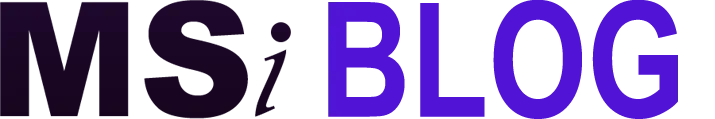What Is a USB Hub?
In today’s digital world, where multiple devices connect to our laptops, desktops, and gaming consoles, having enough USB ports is important. USB hubs are handy tools that expand your available USB ports, allowing you to connect more devices at once. But who invented this? Do you want to know?. His name is Ajay Bhatt is a computer architect known for his significant contributions to the development of several important technologies in the field of computing. He is perhaps best known as one of the key inventors of the Universal Serial Bus (USB), a widely used interface that enables the connection of devices such as keyboards, mice, and storage drives to computers.
Types of USB Hubs
Powered USB Hubs
Powered USB hubs come with their own power supply and can provide power to connected devices. This type of hub is ideal for high-power peripherals such as external hard drives and printers. It ensures that your devices receive a stable power supply, improving performance and reliability.
Unpowered USB Hubs
Unpowered USB hubs, on the other hand, rely on the power from the device they are connected to. These hubs are perfect for low-power devices like keyboards and mice. However, using too many devices on an unpowered hub can strain the power source, leading to connectivity issues.
Why Use a USB Hub?
USB hubs offer several benefits:
- Increased Connectivity: They expand your device’s USB ports, allowing you to connect more devices simultaneously.
- Convenience: With a USB hub, you can manage multiple devices from one location, keeping your workspace organized.
- Portability: Most USB hubs are small and lightweight, making them easy to carry and use on the go.
Best Uses for USB Hubs
USB hubs are versatile and can be used in a variety of scenarios:
- Workspaces: Connect your keyboard, mouse, external hard drive, and printer all at once.
- Entertainment Systems: Enhance your gaming console with additional controllers, hard drives, and other accessories.
- Travel: Carry a USB hub with you to connect multiple devices wherever you go.
USB Hub Speeds and Compatibility
USB 2.0

USB 2.0 hubs offer data transfer speeds of up to 480 Mbps. While not as fast as newer versions, they are suitable for everyday tasks like connecting keyboards and mice.
USB 3.0

USB 3.0 hubs provide significantly faster data transfer speeds, up to 5 Gbps. They are ideal for transferring large files and using high-speed devices.
USB 3.1 and USB 3.2

USB 3.1 and USB 3.2 hubs offer even faster data transfer speeds, reaching up to 10 Gbps and 20 Gbps, respectively. These hubs are perfect for professional use, such as video editing or high-speed data transfer.
Wireless USB Hubs

Wireless USB hubs use Wi-Fi or Bluetooth technology to connect devices to your computer without physical cables. They provide flexibility and convenience, especially in cluttered or tight workspaces. These hubs work well for low-power devices such as keyboards and mice, but may have latency issues with high-speed devices.
Best USB Hubs for Laptops
When choosing a USB hub for your laptop, consider the following:
- Portability: Opt for a compact and lightweight hub for easy travel.
- Compatibility: Ensure the hub is compatible with your laptop’s USB ports and devices.
- Power Supply: Choose a powered hub if you plan to connect high-power devices.
Thunderbolt USB Hubs
Thunderbolt USB hubs combine USB and Thunderbolt technology to deliver ultra-fast data transfer speeds of up to 40 Gbps. These hubs are ideal for professionals who need to connect high-performance devices such as external GPUs and 4K monitors.
USB C to USB Hub
USB-C hubs convert a single USB-C port into multiple USB ports, including USB-A, USB-C, and other connectors such as HDMI and Ethernet. These hubs are perfect for modern laptops with limited USB ports.
12V USB Hub
A 12V USB hub provides a higher voltage power supply for devices that require more power, such as external hard drives or charging stations. It ensures a stable power source and reliable performance for connected devices.
PS5 USB Hub

A USB hub can enhance your PS5 gaming experience by allowing you to connect additional controllers, headsets, and external storage devices. Make sure the hub is compatible with the PS5’s USB ports for seamless connectivity.
How to Choose the Best USB Hub
When selecting a USB hub, consider the following factors:
- Number of Ports: Choose a hub with enough ports for your devices.
- Speed: Ensure the hub supports the data transfer speeds you need.
- Compatibility: Check that the hub is compatible with your devices and operating system.
- Power Supply: Decide between a powered or unpowered hub based on your device’s power requirements.
- Design and Portability: Look for a hub that fits your workspace and travel needs.
Conclusion
USB hubs are essential accessories for managing your digital devices and expanding your connectivity options. Whether you’re a professional requiring fast data transfer speeds or a gamer looking to enhance your console experience, there’s a USB hub to suit your needs. Consider the different types of USB hubs and factors such as speed, compatibility, and power supply when choosing the best one for you.
FAQs
What is the best USB hub for my laptop?
The best USB hub for your laptop depends on your specific needs, including the number of devices you want to connect, the speed of data transfer, and whether you require additional power for high-power peripherals.
Can a USB hub charge my devices?
Yes, powered USB hubs can charge your devices, especially if they come with a higher voltage power supply such as 12V.
Is a USB hub safe for my computer?
Yes, a USB hub is safe for your computer as long as it is compatible with your device and does not exceed its power or data transfer capabilities.
How do I know which USB hub to choose?
Consider the number of devices you want to connect, the data transfer speeds you require, and whether you need a powered or unpowered hub. It’s also important to check compatibility with your devices.
What are the benefits of a wireless USB hub?
Wireless USB hubs offer flexibility and convenience by allowing you to connect devices without cables. This can help declutter your workspace and provide more freedom in positioning your devices.