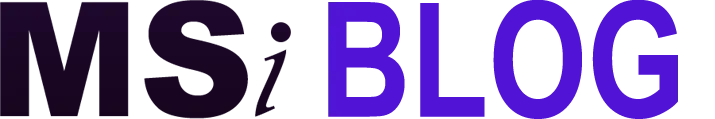Web browsers have become an essential part of our digital lives, serving as gateways to information, communication, and entertainment. But with so many options available, choosing the right one can be overwhelming. To help you navigate the vast browser landscape, here are 5 key features that every modern browser should possess:
1.  Speed and Performance
Speed and Performance
Smooth browsing: Nobody enjoys laggy pages or slow loading times. A good browser should render websites efficiently, ensuring a seamless browsing experience. Look for features like tab acceleration, pre-rendering, and caching optimizations.
Efficient resource management: A browser shouldn’t drain your battery or clog your RAM. Choose one that prioritizes resource allocation and minimizes memory usage.
Fast startup and page loading: Time is precious. A browser should launch quickly and load pages efficiently, even on slower connections.
2.  Security and Privacy
Security and Privacy
Robust security features: Protect your online identity with features like built-in malware blocking, phishing protection, and secure connections (HTTPS).
Privacy controls: Manage your online footprint with customizable settings like cookie control, tracker blocking, and incognito modes.
Transparent data practices: Choose a browser that clearly communicates its data collection and usage policies.
3.  User Interface and Customization
User Interface and Customization
Intuitive navigation: A clean and intuitive interface allows you to navigate websites and features effortlessly. Look for clear menus, logical button placement, and customization options.
Personalization: Tailor your browsing experience with themes, extensions, and add-ons that suit your needs and preferences.
Accessibility features: Ensure everyone can enjoy the web with features like text-to-speech, high contrast mode, and support for assistive technologies.
4.  Cross-Platform Compatibility
Cross-Platform Compatibility
Seamless experience across devices: Access your bookmarks, history, and settings from any device, regardless of the operating system.
Mobile optimization: Enjoy a smooth browsing experience on your smartphone or tablet with a browser designed for mobile use.
Synchronization: Keep your data synced across all your devices for a continuous and personalized experience.
5.  Innovation and Development
Innovation and Development
Regular updates: Stay protected and access the latest features with frequent updates that address security vulnerabilities and introduce new functionalities.
Open-source development: Opt for browsers with active open-source communities for greater transparency, security, and potential for innovation.
Commitment to user privacy: Choose a browser that prioritizes user privacy and actively develops features that protect your online data.
Here are some popular web browsers:
 Google Chrome: Developed by Google, Chrome is one of the most widely used web browsers globally. It’s known for its speed, simplicity, and integration with Google services. Chrome supports a vast array of extensions and offers synchronization across devices through a Google account.
Google Chrome: Developed by Google, Chrome is one of the most widely used web browsers globally. It’s known for its speed, simplicity, and integration with Google services. Chrome supports a vast array of extensions and offers synchronization across devices through a Google account.
 Mozilla Firefox: Firefox is an open-source web browser developed by the Mozilla Foundation and its subsidiary, Mozilla Corporation. It emphasizes privacy and security features such as tracking protection and enhanced private browsing mode. Firefox also supports a rich ecosystem of add-ons and extensions.
Mozilla Firefox: Firefox is an open-source web browser developed by the Mozilla Foundation and its subsidiary, Mozilla Corporation. It emphasizes privacy and security features such as tracking protection and enhanced private browsing mode. Firefox also supports a rich ecosystem of add-ons and extensions.
 Microsoft Edge: Initially released in 2015 as part of Windows 10, Microsoft Edge underwent a significant overhaul in 2020 when it was rebuilt using Chromium, the same open-source engine that powers Google Chrome. This redesign improved compatibility with websites and added features like Collections for organizing content and built-in tracking prevention.
Microsoft Edge: Initially released in 2015 as part of Windows 10, Microsoft Edge underwent a significant overhaul in 2020 when it was rebuilt using Chromium, the same open-source engine that powers Google Chrome. This redesign improved compatibility with websites and added features like Collections for organizing content and built-in tracking prevention.
 Safari: Safari is Apple’s proprietary web browser, primarily used on macOS and iOS devices. It’s known for its integration with Apple’s ecosystem and features such as Reading List for saving articles to read later and iCloud Keychain for securely storing passwords.
Safari: Safari is Apple’s proprietary web browser, primarily used on macOS and iOS devices. It’s known for its integration with Apple’s ecosystem and features such as Reading List for saving articles to read later and iCloud Keychain for securely storing passwords.
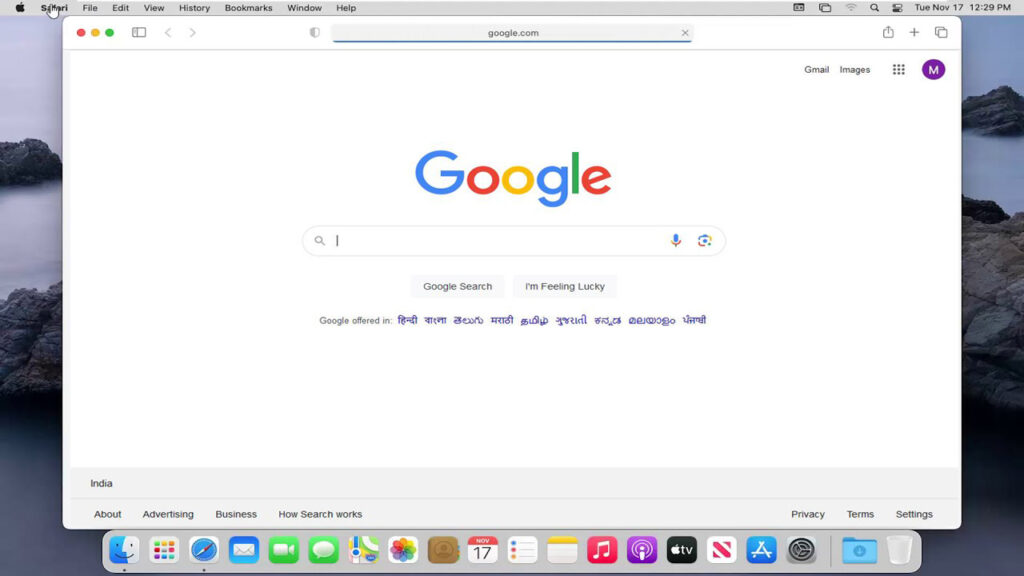
 Opera: Opera is a lesser-known browser compared to the others but still has a dedicated user base. It includes features like built-in ad-blocking, a free VPN, and a customizable start page. Opera has versions for various operating systems including Windows, macOS, Linux, Android, and iOS.
Opera: Opera is a lesser-known browser compared to the others but still has a dedicated user base. It includes features like built-in ad-blocking, a free VPN, and a customizable start page. Opera has versions for various operating systems including Windows, macOS, Linux, Android, and iOS.
 Brave: Brave is a privacy-focused browser built on Chromium. It blocks ads and trackers by default and offers features like Brave Rewards, which allows users to earn cryptocurrency (Basic Attention Token) by opting into privacy-respecting ads.
Brave: Brave is a privacy-focused browser built on Chromium. It blocks ads and trackers by default and offers features like Brave Rewards, which allows users to earn cryptocurrency (Basic Attention Token) by opting into privacy-respecting ads.

 Vivaldi: Vivaldi is a highly customizable browser designed for power users. It offers extensive customization options, including the ability to tweak the interface, keyboard shortcuts, and mouse gestures. Vivaldi also has built-in tools like notes and a side panel for quick access to bookmarks and downloads.
Vivaldi: Vivaldi is a highly customizable browser designed for power users. It offers extensive customization options, including the ability to tweak the interface, keyboard shortcuts, and mouse gestures. Vivaldi also has built-in tools like notes and a side panel for quick access to bookmarks and downloads.

 DuckDuckGo: DuckDuckGo is known for its privacy-centric approach, not tracking users’ search history or personalizing search results. It also offers a built-in ad and tracker blocker and emphasizes user privacy in browsing activities.
DuckDuckGo: DuckDuckGo is known for its privacy-centric approach, not tracking users’ search history or personalizing search results. It also offers a built-in ad and tracker blocker and emphasizes user privacy in browsing activities.
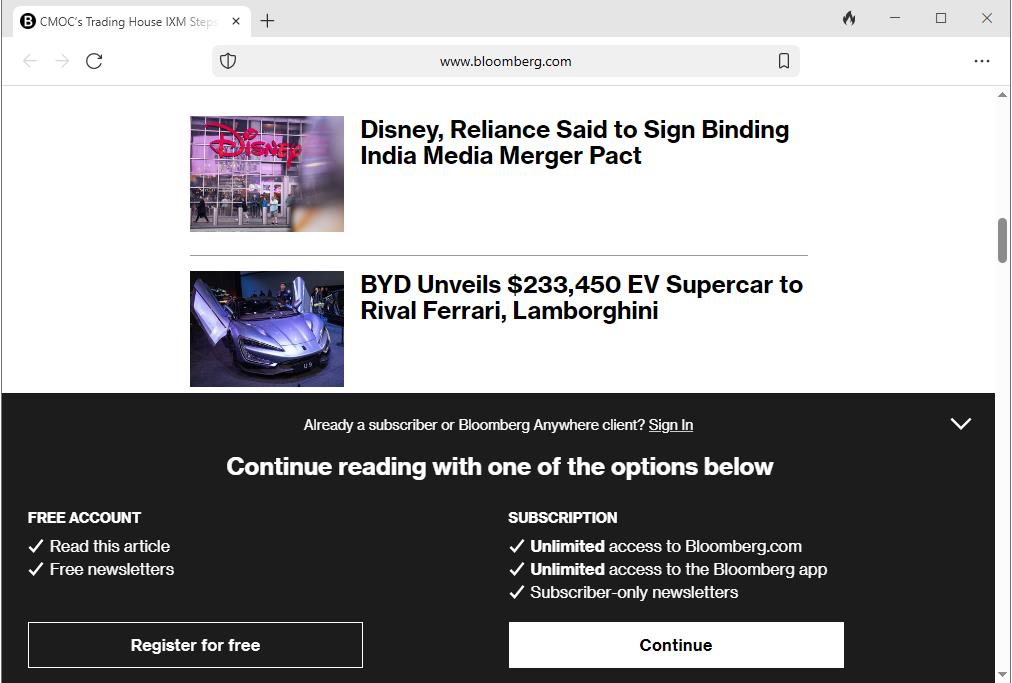
Browser Comparison Table
Compare here: Chrome, Vs. Firefox, Edge, Safari, Opera, Brave, Vivaldi, DuckDuckGo.
| Feature | Google Chrome | Mozilla Firefox | Microsoft Edge | Safari | Opera | Brave | Vivaldi | DuckDuckGo |
|---|---|---|---|---|---|---|---|---|
| Performance | Fast and responsive | Generally fast | Fast and efficient | Smooth performance | Speedy | Fast and secure | High performance with customization options | Fast and privacy-focused |
| Security | Built-in malware protection, regular security updates | Tracking protection, enhanced private browsing mode | Built-in tracking prevention, frequent security updates | Protection against harmful sites, sandboxing for security | Fraud and malware protection, VPN, ad blocker | Blocks ads and trackers by default, HTTPS Everywhere | Advanced privacy features, tracker blocking, HTTPS Everywhere | Privacy-centric, doesn’t track users or store personal information |
| Privacy | Limited privacy controls, syncs browsing data with Google account | Enhanced tracking protection, customizable privacy settings | Tracking prevention, InPrivate browsing mode, Privacy dashboard | Limited tracking, Intelligent Tracking Prevention | Built-in ad blocker, privacy features | Blocks ads and trackers, protects against fingerprinting | Strong privacy features, customizable privacy settings | No tracking, doesn’t store personal information |
| Compatibility | Wide compatibility with websites and web applications | Generally compatible, occasional issues with certain websites | Compatible with most websites, improved compatibility with Chromium engine | Optimized for macOS and iOS, may have issues with some web apps | Compatible with most websites, occasional rendering issues | Compatible with most websites, occasional issues with complex sites | Compatible with most websites, occasional rendering issues | Compatible with most websites, doesn’t track user activity |
| Customization & Features | Extensive library of extensions, customizable settings | Rich ecosystem of add-ons and themes, customizable settings | Collections, customizable start page, extensions from Microsoft Store | Safari extensions, Reader mode, built-in translation | Customizable speed dial, sidebar, themes, built-in tools | Built-in ad and tracker blocker, Brave Rewards, Tor integration | Highly customizable interface, tab management, built-in tools | Limited customization options, focuses on privacy and simplicity |
These are just a few examples of web browsers, but there are many others available, each with its own features and characteristics. Remember, the “best” browser is ultimately the one that best suits your individual needs and preferences. Consider the features listed above and explore the available options to find the perfect browser for your digital adventures.